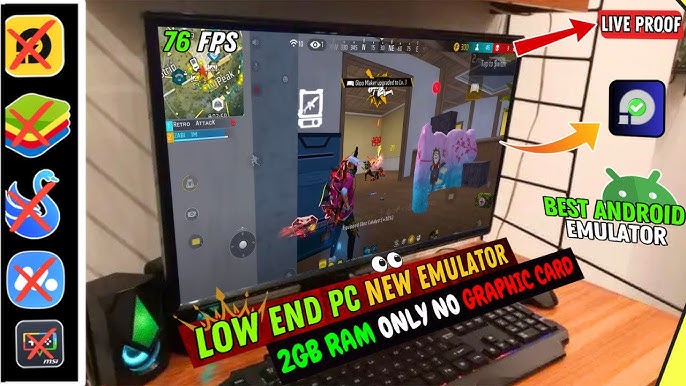If you want to play Free Fire on PC, you’ll need a powerful and optimized emulator to get the best performance, smooth controls, and high FPS. Choosing the right emulator can boost your gameplay, reduce lag, and give you an advantage over mobile players.
In this article, we’ll review the best emulators to play Free Fire in 2025, their features, and which one is best for your PC.
🏆 Best Free Fire Emulators for PC (2025 Edition)
1️⃣ BlueStacks 5 – The Best Overall Emulator 🌟
✔ Smooth performance – Optimized for Free Fire.
✔ High FPS & customizable controls.
✔ Multi-instance feature – Play multiple games at once.
✔ Supports both low-end & high-end PCs.
💡 Best for: Players who want stability, high FPS, and smooth gameplay.
🔗 Download: https://www.bluestacks.com
2️⃣ LDPlayer – Best for Low-End PCs 🖥️
✔ Lightweight & optimized for weak PCs.
✔ Custom keyboard mapping & smart controls.
✔ Less CPU & RAM usage than other emulators.
💡 Best for: Players with older or low-spec PCs.
🔗 Download: https://www.ldplayer.net
3️⃣ MEmu Play – Best for Customization & FPS ⚡
✔ Highly customizable settings (RAM, CPU, resolution).
✔ Supports up to 120 FPS for smoother gameplay.
✔ Runs well on mid-range PCs.
💡 Best for: Players who want high FPS and performance tuning.
🔗 Download: https://www.memuplay.com
4️⃣ Gameloop – Official Emulator for Tencent Games 🎯
✔ Gaming-focused emulator with low latency.
✔ Good performance for Free Fire (but designed for PUBG Mobile).
✔ Smooth key mapping & responsive controls.
💡 Best for: Players who play multiple battle royale games.
🔗 Download: https://www.gameloop.com
5️⃣ NoxPlayer – Best for Macro & Script Users 🎮
✔ Advanced key mapping & macro support.
✔ Smooth gameplay with high compatibility.
✔ Ideal for automation & custom scripts.
💡 Best for: Players who want macros, scripts, and automation tools.
🔗 Download: https://www.bignox.com
🏁 Which Emulator is the Best for You?
| Emulator | Best For | Performance | System Requirements |
|---|---|---|---|
| BlueStacks 5 | Best Overall | ⭐⭐⭐⭐⭐ | Medium to High-End PC |
| LDPlayer | Low-End PC | ⭐⭐⭐⭐ | Low-End PC |
| MEmu Play | High FPS & Customization | ⭐⭐⭐⭐⭐ | Mid-High-End PC |
| Gameloop | Battle Royale Games | ⭐⭐⭐⭐ | Medium to High-End PC |
| NoxPlayer | Macros & Scripts | ⭐⭐⭐⭐ | Medium PC |
🎯 Final Verdict: Which Emulator Should You Use?
🥇 Best Overall: BlueStacks 5 (Fast, stable, and optimized for Free Fire).
🥈 Best for Low-End PCs: LDPlayer (Lightweight & smooth).
🥉 Best for Customization & FPS: MEmu Play (High FPS & tweakable settings).
📢 Want to boost your Free Fire performance on an emulator? Let me know if you need tips! 🔥🎮